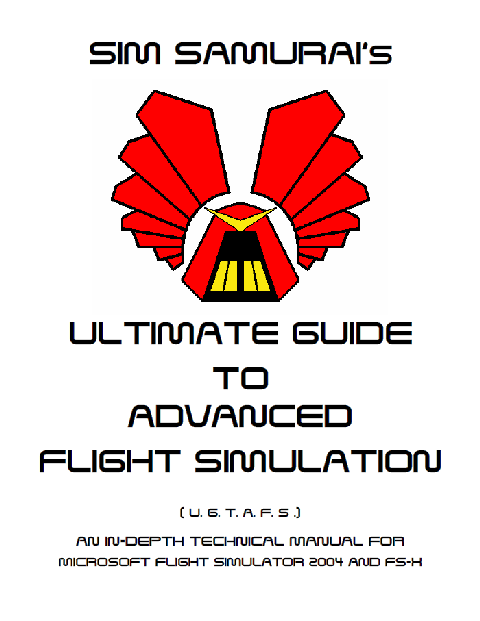ULTIMATE GUIDE TO ADVANCED FLIGHT SIMULATION
“The U.G.T.A.F.S.”
What is so special about the greatest guide for Microsoft Flight Simulator that has ever been written?
— Ultimate details on building and optimizing a personal “PC” computer for Microsoft Flight Simulator 2004, FSX and Prepar3D / MS-ESP. (NOTE – P3D edition coming Oct 1st 2018)
— Ultimate details on how to best optimize your hard drive(s).
— Fully tested tips and system configuration options that will maximize frame rates and get the best from both your hardware AND software.
— A chapter on fully configuring all types of flight controller hardware.
— A chapter on all FS performance settings and config file tweaks.
— A chapter on internet configurations and PC-to-PC networking.
— A chapter on all the details of configuring and optimizing your PC for multiplayer flight training environments like VATSIM. Includes quick start checklists too.
— A chapter on multi-monitor and projection based flight simulation which gives you all the tools and tips of how to set everything up and what are the best options to explore and purchase. Also includes details of how to get the most from touchscreen technology.
— A chapter on how to best optimize your add-on aircraft installations, as well other installations such as scenery, gauges, etc.
— A huge chapter on how to easily build and modify virtual instrument panel sets for all flight simulator aircraft.
— A chapter on how to best optimize your sim for combat operations!
— Allows you to stop wasting precious flight time in out dated sim forums!
— Includes all key details on config file manipulation of the master .cfg, the aircraft .cfg, the sound.cfg. and the panel config file.
— Includes a vast horde of many other tips, tools, and tweaks that will allow you to become an ultimate Sim Samurai!
— Includes over 320 pages and 1,000 web links to the best resources and add-on products you will ever find to take your flight simulator to an advanced level of fun and proficiency!
— The UGTAFS is the ultimate crossroads between the home hobby world and the world of commercial quality flight simulation.
— For a low cost of just $22.00 it’s the deal of a lifetime! Click on the add to cart button at right or visit the SHOP page now!
Revisions and Customer Upgrade Details
Currently, we are only selling the downloadable / emailed PDF version of UGTAFS (v1.9.8) for FS2004/FSX only. We do not currently sell a printed version due to the very large size of this book which is over 330 actual pages. By end of 2018 we plan to release one final 2.0 edition of the UGTAFS for FS2004/FSX/FSXse alongside a brand new 1.0 release for Prepar3D v3.0+
Customers who have editions from v1.9.7 and above can upgrade to the current edition for just $6.00 and when the final v2.0 is released it will be an added $6. For all v1.9.6 customers and lower, the upgrade to v2.0 will be $12 but if wanting to upgrade to the current v1.9.8 the cost is just $6. The current v1.9.8 edition is now 324 pages. The final 2.0 edition will be over 350 pages and will contain more graphical data, images, etc as well more details in every chapter to make it fully current with modern times and technology. The v2.0 will be the last and final edition for FS2004/FSX and the cost will be $24.99. (current price of v1.9.8 is $22)
For current or returning customers who want to upgrade their older UGTAFS to the final 2.0 edition and want to purchase the new 1.0 edition for Prepar3D, the combined cost will be $24.99 for both versions and when doing so we will also give you a 20% discount on any DIY Cockpit Plan Set that is now offered as PDF. The only catch is that you must purchase both items at the same time! Otherwise, the UGTAFS upgrade fee is the standard $6 or $12 as was detailed earlier and you must have first purchased that upgrade to be eligible for any upgrade discounts for the Prepar3D edition.
The all new UGTAFS for Prepar3D only will be $29.99. However if you previously purchased the final FS9/FSX 2.0 edition upgrade you will be allowed to purchase the Prepar3D edition at any time for a $14.99 upgrade (50% off) and we are going to keep that as a one time fee! This means all future upgrades for the Prepar3D UGTAFS edition will always be free for current or returning customers. The only catch is that once released, you must purchase it by midnight USA Pacific time Dec 30th 2018. We will repeatedly announce to all new and previous customers via email during the first 3 months of release. So…start saving up!
Please see the Specials Page for more details on the UGTAFS upgrades and all other specials you may be eligible for.
Prepare for Takeoff
Hi, my name is Jeff Chartier. I’m a commercial pilot living in San Diego California and I’m the crazy guy who wrote the 350 page Ultimate Guide to Advanced Flight Simulation. I’d like to take 10 minutes of your time to tell you why I took on the huge challenge of writing what is the most detailed technical manual you will ever find for Microsoft Flight Simulator. So grab some coffee and get buckled in. Once you’re sold feel free to hit the eject button at any time and click on the purchase button at right or visit the SHOP page for this and other purchase options.
First, I’ll ask you this; Are you ready to take your flight simulation experience to the next level of high fidelity and realism? In 2002 I was. Are you ready to stop wasting countless nights digging through forums for answers? After years of trials, tribulations, and headaches with my sim,…I was too! I needed help with the thousands of questions to be answered and I was sick of bookmarking forums and scribbling down notes to myself of how to do this, tweak that, etc. This is exactly why I wrote the UGTAFS. I wanted all the answers to these questions in one easy to reference place. So if you too are ready to learn all the practical applications of how to properly build, install, configure, control, and manipulate all of the open ended architecture that is available for tweaking within Microsoft Flight Simulator, the SimSamurai UGTAFS technical manual is the place to begin …and end!
The latest UGTAFS edition is a whopping 325 page reference manual which truly unlocks all the keys that you could ever imagine about advanced flight simulation for the home “PC Pilot”. While it is specifically written with the beginner and intermediate sim pilot in mind, any experienced sim pilot, myself included, will quickly find that it fills in all of the gaps of knowledge for ultimate sim mastery. Even though I wrote it, I still routinely use it any time I rebuild my PC , install and configure sim software, various aircraft, etc. And this is EXACTLY why I wrote it. I like doing things right the first time to make sure I don’t waste time and don’t screw things up which can be very easy with flight simulator software.
The UGTAFS is THE BEST strategy and optimization guide you will ever find for FS2004 and FSX BAR NONE and most everything in it will also apply to Prepar3D since it was created from the same core code as FSX. So if you enjoy flight simulation as much as I do and want to take your home training to a much more professional level then the UGTAFS is the place to start.
The
UGTAFS is a culmination of over 15 years of experience with Microsoft Flight
Simulator but more importantly that experience was not just a loose hobbyist type of single monitor flying experience, it was down and dirty let’s get under the hood and put a full scale aircraft in our living room type of experience. Therefore the UGTAFS contains all of the key experience you could ever hope for with tweaking and
tuning all of the many settings and config files within the sim that are available
for editing by the home consumer to create the ultimate experience. In other words, there’s nothing superficial. All topics are in-depth. Nothing is glossed over.
As you may know (or may not know) you can do a lot with Microsoft Flight Simulator / ESP (Environmental Simulation Platform, the actual core of FSX and Prepar3D) just as you can see in the many pictures and videos on this website. The 2D-VIP page on this site dives into just a small fraction of what’s included in the UGTAFS.
It took me many, many years to learn all this
core knowledge as there is a vast multitude of hurdles, checklists, and challenges you must overcome
on a daily basis in order to create a professional looking and more importantly
a professionally operating flight simulator. It’s a mountain to climb.
The good news is that no single part of the process is overly difficult to master, but there is actually a lot to do. And in order to do so you really need to learn everything in incremental steps from a great teacher and luckily the UGTAFS is finally that teacher! There are a ton of important details both small and large you must know about in order to set up any advanced flight simulator cockpit. Each step is very important and there is nothing that should be overlooked.
Stop The Head Scratching
Even
on the best days there will always be small problems here and there that you will encounter when
attempting to create or use an advanced flight simulator for your training
goals. Hell, for that matter it will even happen to any desktop jockey who only has a single monitor. I was that guy once and I remember that I used to spend a lot more time online hunting in forums trying to figure things out, in fact much more so than I was actually flying my sim! It became extremely frustrating and was a constant downer.
As is typical with many people I also didn’t want to just “throw money at the problem” as some do in thinking hardware upgrades will immediately solve every problem. They don’t! I knew that wasn’t always the best solution for most sim related performance issues. In knowing that there was no
concise, nor precise, manual that explains all the many details , steps, tweaks, and modifications which need to be made to your PC is exactly why the Ultimate Guide to Advanced
Flight Simulation had to be written. In short, the UGTAFS gives you all of the keys you will ever need for flight simulation bar none. You get the benefit of my years of experience..all rolled into 350+ highly detailed pages of data.
As a
real world pilot, advanced flight sim enthusiast, and professional technical
writer, I felt I had three unique skills that could help a lot of people
take their own flight sim experience to a much greater level of realism
just as I have. And don’t just take my word
for it. Please read the comments on the Testimonials page. They are a small portion of the compliments we receive yearly. This manual has helped several hundred people each year.
While
there are a few other flight sim manuals on the market that either teach
you how to use your sim for practical flight training and in-flight aircraft handling type procedures, or those that may teach you how to build or wire physical buttons and switches for a simulator, the SimSamurai UGTAFS is in fact a very important precursor to any other “how to” sim
manual. This is because it starts with the core of your sim, meaning your computer. And while it does explore all those other subjects too, it’s main purpose is to teach you how to best manipulate your PC and its software, various flight sim add-ons, flight control hardware, etc. And if you do not know how to do these things, I can assure you that any other flight training manual is not going to help you. The UGTAFS
is truly your first step towards flight simulator freedom. It’s the “keys to the safe”.
The
UGTAFS first starts you out on the ground floor with all the core basics of
flight simulator software and how it interacts with the Personal Computer. It details how to properly build
and optimize a computer for advanced flight simulation and this begins with how to best optimize hard drives as well what hardware to buy and what not to buy to save yourself time and money. It also tells you how to select
and use the best add-on resources available, many of which are absolutely free!
All this core knowledge has to be known and understood long before
you can take any other big steps in building an advanced flight sim or sim
cockpit. Secondly you can’t really use
your PC for realistic flight training at home if it isn’t working right or
won’t deliver a smooth experience. If it’s not smooth, you’ll have a miserable time.
As you may or may not know, a flight simulator strains a computer much more than most games due to 3D rendering of complex weather, clouds, scenery, as well as cockpit instrumentation. And think about it. In all first person type shooter games, RPGs, etc, you are not whizzing past trees and mountain tops doing 200+ knots. Therefore it is extremely crucial that you optimize your system so that you can achieve the best frame rates possible. Most importantly however, you really need to do these optimizations long before you even install a single ounce of sim software much less any sim add-on that will further tax your system. The UGTAFS tackles this subject head on in the first chapter so that
you can build up a core PC platform that will withstand the rigors that the sim software places upon it.
While I mentioned earlier how there are other books that teach you the “hands on” side of actually flying, the UGTAFS will get you properly set up so that you can quickly advance to many other types of flight training manuals that may teach you how to fly. As needed, it also correctly steers you into other areas of advanced interest as it includes many useful web links (actual clickable live links) to the absolute best resources and add-ons for Microsoft Flight Simulator. It also details a ton of great freeware utilities available for FS that many people don’t even know about. In a much greater sense the UGTAFS could also be called the sim pilots “C-P-O-H”..or “Computer Pilots Operating Handbook.” Put simply, it’s a tech manual no sim pilot should live without.
Hands On Flying
The
UGTAFS never explains abstract concepts that you will not need to know, nor does
it explore many details that you will not commonly use. Instead, it is totally meant to be a very
“hands on” practical guide that helps you tackle all the
many subjects necessary for creating a very professional home based
flight simulator environment and does so in a very systematic order. In most cases it literally provides you with step-by-step checklists to either configure and optimize things like a flight controller, or common add-on software, or other procedures. As a pilot I’m all about detailed checklists! In addition to this it includes countless useful tips I’ve learned along the way to becoming a real pilot too.
I guarantee the UGTAFS puts any sort of old “FS strategy guide” to
bitter shame and can be truly considered as the ultimate guide for any flight
sim enthusiast. As a real world pilot my
own goal was one of building the best possible flight simulator while saving as
much money as possible and the UGTAFS shows you exactly how I have done it time and time again for my sim cockpit customers. As of 2018 I’ve personally built over 40 computers for various customers who use them both at home and in professional settings.
Another major part of the sim building process is learning how to tweak and edit all of the many various config file code in the sim, including the master config file, any aircraft config file, air files, and aircraft cockpit panel config files. So whether you want to know how to build the most optimal PC for your flight sim, or want to know how to tweak, tune, and configure all the various configuration files for both the sim and it’s aircraft, as well want to learn how to do things like use a lot of monitors, build virtual instrument panel sets, etc, etc, the UGTAFS has you fully covered in all these areas.
Flying In Cyberspace
One
of the best features available to Microsoft Flight Simulator is the ability to
fly in online ATC (air traffic controlled) environments such as VATSIM and
IVAO. This is the bar none the best flight training environment you could ever hope for.
Why Forums are Head Bangers!
As I mentioned earlier, one
of the biggest reasons I wrote the UGTAFS was due to an overabundant lack of
core information being provided in one easy to find location. Internet forums certainly have a wealth
of information available (-somewhere-) but that is only if you are willing to spend weeks, or sometimes months, to hunt all that information down. Worse yet, you have to remember what it was and where you found it a week or a month, or six months later when you really need to remember it again. I can honestly tell you right now that all the things you need to know about flight simulation could easily add up to hundreds upon hundreds, if not thousands of forum pages. I’m sure you’re already aware of that. And the second biggest problem with forums is that you also have to
wade through pages and pages and pages of endless banter, chatter, one line answers, dumb jokes, and often limited opinions to get to the real
meat of the answers you actually seek. In fact many people answer in forums in half-truths, or even no truths thinking they are actually helping you when many times it leads nowhere! I’m sure you’ve been there and know exactly what I mean. After
having encountered this day in and day out for many years I knew the UGTAFS had
to be written. It just had to.
The problem with any
forum are all those endless pages full of short answers from people who either know too much but don’t know or care how to fully explain things in the exacting detail necessary and in the actual step by step way it should be said, or, forum threads are often mixed with a countless number of
incorrect “guess” type of answers from the thousands upon thousands of members of the global “peanut gallery” lol. Most every forum is like this unfortunately and real, concise, to the point answers are always spread very thin in-between all the jokes, one-liners, and mindless conversational banter. In short…IT GETS REALLY ANNOYING WHEN YOU WANT REAL ANSWERS …REAL FAST.
Lastly, the other huge issue I continually notice with many forum threads is that aside from often leading you on a wild goose chase to dead end information, they are often very old or out of date and you always forget to look at these dates! Most often you don’t even notice date stamps until you’ve already wasted an hour of your time sifting through many pages as you begin to gloss over. –Uggghh!– In the end I couldn’t take it any longer. Forums were totally killing me and my joy for aviation. I knew what I needed to know and knew it was all core knowledge that would always need to be regularly revisited each and every time I built a new computer for flight simulation or while building panel sets, or while flying online, etc, etc. Therefore I knew I wanted to have all of this information in one easy to use location for all time. As I said, the first UGTAFS was actually written for myself and from the first year on it grew and grew in size and instantly helped me on a daily basis! It was at that point I knew it had to become a book to be shared.
So I ask you this, … Do you want to continue spending countless upon countless hours, if not days or even weeks, trying to hunt down all the questions you want answered or are you ready to have it all in one convenient technical manual? Wouldn’t it be so much easier to have all of your core flight simulator questions be answered and available in one convenient place?
The answer of course is YES,..and PLEASE!
Best of all, the UGTAFS also answers many, many other countless questions you didn’t even know you should be asking. Its all here!
In
every case of what are hundreds if not thousands of key questions, the UGTAFS provides you with the best answers throughout the many included tutorials each of which would be scattered across thousands of forum
thread pages. I have therefore extracted, extrapolated and tested all of the most useful data and have then documented all of this data into the 350+ pages of the UGTAFS. Best of all, you can easily revisit each subject time and time again. Each chapter in the PDF is tabbed for quick and easy reference by chapter and or page. How cool is that! All the data
contained in the 350+ pages is literally like hunting through well over 1,000 if not 10,000 pages of forum posts! …and no…I’m not even kidding. I did all the work for you. That’s why it’s taken me almost 10 years to perfect this manual from 2008 to 2018 and with each revision I’ve carefully refined it time and time again.
Get With The Program
I
hope you agree that time is indeed money.
I guarantee you will save yourself from a ton of wasted time and
money by purchasing the UGTAFS today.
It will immediately steer you straight onto all the courses you should
be on. If you are ready to take a bigger
step into advanced flight simulation, let my path become your path. Climb aboard today and get with the program!
Regards,
Jeff Chartier
THE CURRENT v1.9.8 UGTAFS FOR FS2004/FSX IS OFFERED AS A TAB CHAPTERED PDF FILE FOR ONLY $22.00 OR IT CAN BE SEPARATELY PURCHASED AS A PRINTED AND BOUND BOOK FOR $62.00. (printed version may or may not be currently offered and you can also print the PDF yourself if ever desired)
THE UGTAFS PDF IS TAB CHAPTERED SO THAT YOU CAN QUICKLY SELECT ANY CHAPTER. THE FILE IS ALSO
WATERMARKED AT THE BOTTOM OF EACH PAGE WITH YOUR NAME,
DON’T
FORGET THAT THE AMAZING GLOBETREKKER GT-1000 IS ALSO INCLUDED ABSOLUTELY FREE
WITH EVERY TWO ITEM PURCHASE TOTAL
PLEASE SEE THE SPECIALS PAGE, THE SHOP PAGE AND THE PURCHASE DETAILS PAGE FOR MORE INFORMATION.
TO
PURCHASE THE UGTAFS, PLEASE CLICK ON THE PURCHASE
FOR FUTHER INQUIRY EMAIL US AT SIMSAMURAI@GMAIL.COM
THANK YOU FOR YOUR PURCHASE AND FOR SUPPORTING SIMSAMURAI.