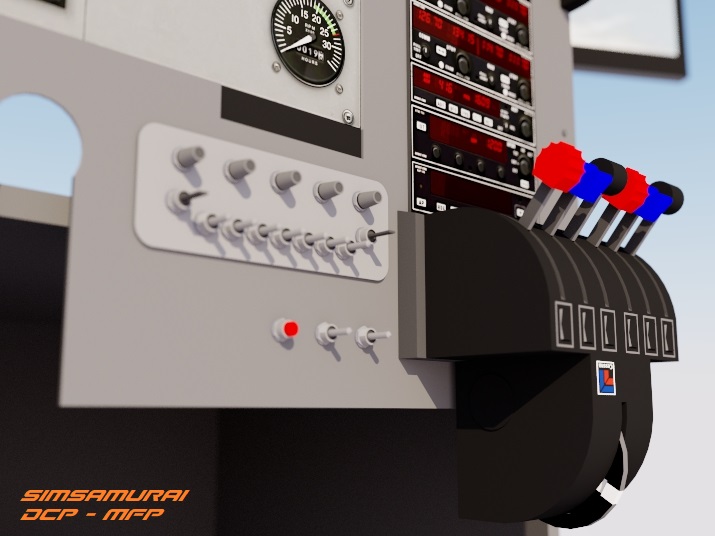DCP – Desktop Cockpit Panel
For 2018 we have reintroduced the DCP panel series with an all new DIY approach. Just like the rest of our instrument panels and cockpits you can purchase a pre-built ready to fly panel set or you can now purchase the DIY digital design file for any panel of your choosing and have it cut at a local fabrication shop in your city.
This option saves you from our costs of materials and labor as well the cost of shipping. You can now build your own DCP for well under $200 (plus costs of avionics hardware you choose to install).
Because we know the needs and desires of every sim pilot is different and because many people have a wide array of different hardware, we wanted to help overcome this by offering you the most affordable solutions while still delivering professional quality products. So either have us build one for you..or take on the task of building one yourself.
You win either way!
With the new DCP V2 series you can buy any of the three panel sets as a DIY pack which will include the actual .dxf digital design file of your choice that can be used by any laser cutting shop or waterjet fabricator. And once chosen we can deal directly with them to help facilitate your order if needed. The package also includes
additional technical drawings via PDF for the optional support
table and optional yoke armature (as can be seen on the DK-1 / DK-2
series pages).
Together we will get you in the air!
This means that for roughly $150 to $200 in total parts and labor you can be up and flying with a panel like this in no time. We provide all the traditional instructions to finish the panel once cut and full instructions on how to build the height adjustable support table and yoke armature if you need it.
And while we also know some people will look at our DCP and think they could easily copy it instead, we urge you to consider why you should buy our plans. Please know that we have logged a vast amount of time getting all the minor details just right, down to the millimeter, and we absolutely perfect our designs to give you the best flight simulation experience money can buy. For a very small investment that will last a lifetime we hope you see the long term value in that! We have seen a lot of people attempt to copy our designs in many ways and we guarantee the results are always unprofessional and sub par. –Don’t be that guy!–
Best of all, for only an added $12 we can quickly custom modify your DCP order to help better serve your current hardware. So if for example you have hardware from many different vendors, just shoot us an email to simsamurai@gmail and tell us what you want!
All three DCP panels are intended to make use of a 24″ LCD/LED touchscreen (or standard LCD/LED) that allows you to fly both 3D virtual cockpits as well more formal 1:1 scale 2D type training panels from SimSamurai or other software vendors such as SimInnovations, Flight1, Friendly-Panels, or even freeware offerings from many other sim hobbyists.
For our own SimSamurai “2D-VIP” creations we also use our new SIMIcons and SimCORE which allow for the greatest experiences without use of keyboard and mouse. Now that’s flying!
The DCP-SK
The updated Saitek version of our DCP instrument panel makes full use of all Saitek has to offer. The design cut file also makes use of negative space by providing the two side supports for desktop mounting as well blanks that can be used to cover up where you do not have equipment. Lastly, the area where the single-engine push pull throttle is located can be replaced with a panel to install 1 or 2 of Saitek’s lever style throttles for more jet-like emulation just like you see in the DCP-FL model.
The DCP-GF
The updated GoFlight version of our DCP panel makes full use of GoFlight modules with increased customization options. Just like the Saitek panel we included 2 extra rack spaces to customize your avionics stack however you wish. The top 2nd and 3rd row are also slightly widened to accommodate the Emuteq GNS 530 if desired or instead could use the 430 style unit from Desktop Aviator. Lastly, the bottom spaces leave enough room to be able to use Saitek throttles in place of the GoFlight equipment via an additional mounting plate that like other items is cut from the “negative space” in the main panel design file.
The DCP-FL
The DCP Flight Illusion panel is our newest offering of the three and like the others includes a lot of features and flexibility. As discussed in the last two panels we include a bracket for mounting Saitek lever style throttles combined with an under-mount option of the Saitek trim wheel.
Also included in this design is a space for the affordable Desktop Aviator 1015 or 2625 electrical panel with key start. To the right of the flight yoke is our all new SS-MFP (SimSamurai Multi-Function Panel) which has 9 holes for pole and or paddle toggles and 5 holes for rotary encoders. This one panel can cover a huge array of functions for every aircraft. For example, the encoders in particular (when connected to a proper USB to PC interface card) can be assigned to Heading Bug, VOR/OBS/CDI #1, VOR/OBS/CDI #2, Kollsman Altimeter knob, and lastly and ADF/NDB knob. Or, if desired, these could be assigned to autopilot functions, radio tuning functions, etc.
DCP MIX and MATCH
Don’t forget that we can also slightly modify any of these three panels to better suit the equipment you currently have on hand. Just let us know what you have, what your goals are, and we can quickly mix and match some options between panel sets to get you a custom panel design that fits you best!
Added Features and Specs
On all panels we also include a few extra holes for installing audio jacks for your headset as well a hole for installing a cockpit light switch and a few more holes for installing extra DIY toggles or push-buttons. For example, the red button shown in images can be used as a common “pause simulation” switch while others can control landing gear, flaps, speed brakes, etc.
Yoke Armature Details
The flight yoke mounting arm is mainly made of wood (but can be made of metal). We carefully engineered this for use with both the DCP series and all DK series of SimSamurai cockpits to allow you to raise the yoke height if ever desired past our standard height recommendations (but this of course does require the yoke to be placed out in front of the panel). Our standard design height places the yoke at 26″ which still allows for a very realistic 40″ panel dash height in order to maintain an appropriate “over the nose” view. Any higher and you begin to experience neck pain and have an unrealistic horizon line of the upper displays. You commonly see this mistake with a vast number of sim builders, especially those DIY’s with no previous experience. As with all our cockpits we carefully design for ergonomics to keep you comfortable!
We hope you see that the three new DCP V2 offerings are the most cost-effective way to make use of your current hardware and create a sim that can be used in wide variety of ways and is one that saves space. The DCP is perfect for small bedrooms or any classroom setting and can easily be mounted on caster wheels for moving room to room. It’s actually a big sim in a little package!
DCP PURCHASE OPTIONS
DCP DIY Design Pack $26.00 USD
DCP X-tra Customizing $12.00 USD
DCP Panel Set $460.00 USD
DCP Glareshield Option $100.00 USD
DCP Support Table / Desk $380.00 USD
DCP Adjustable Yoke Support $80.00 USD
DCP Total Package (10% disc.) $925.00 USD
Shipping in USA $60 for DCP Panel alone
Shipping in USA $80-120 for DCP, Table and Accessories